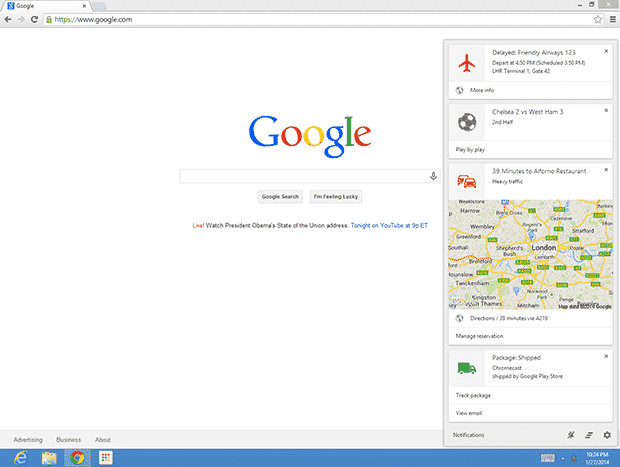So what information will Google Now serve you on your Mac or Windows machine? Basically, most of the info you already get on your smartphone or tablet: weather, sport scores, birthdays, reminders and directions to work and other relevant places. Until now, there is no proper support for voice commands. So, you still need your mobile device to use all the cool and funny voice commands.
You can reach the Google Now cards in the notification center which you can find either on the top (Mac) or bottom (Win) of your screen. Hint: it’s the grey bell. In the settings, you can also configure it to display notifications from apps such as Gmail and Hangouts.
How to activate Google Now in your Chrome browser right now
Google is rolling out this feature today and over the coming weeks. In case the word ‘patience’ doesn’t exist in your vocabulary, there’s a way to speed things up and get it right now. Make sure you have the newest Chrome version and open a new tab. Type chrome://flags into the address field and hit enter. Now scroll down until you see “Enable Google Now notifications support” and enable the function. Restart Chrome and you should have Google Now enabled.