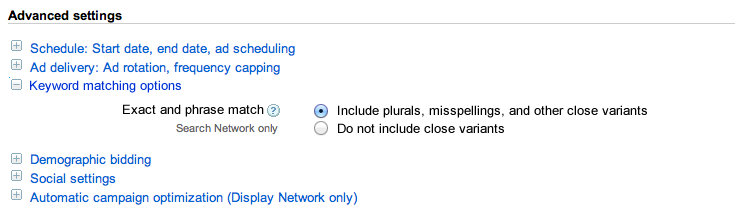As of May 2012 Adwords matches the following types of queries and keywords: Example: “buy TVs online” and “buy TV onilne” (misspeling) will behave exactly the same.
So what does the Adwords Marching mean for you?
Basically, you don’t have to include all the possible keyword variations in your massive list anymore. You will no longer miss out on misspelled queries, which possibly means more exposure (impressions) for your ads. The new matching behaviour should also increase clicks by approximately 3% with same CPCs (Cost Per Click). If you have been lazy in setting up your accounts and building your keyword lists in the past, AdWords will now do the work for you and include all “close variants” of your keywords. This is especially good news for managers with multi-million keyword accounts. Now, bulk editing, getting recent changes and posting the changes will no longer take away your precious hours! Be careful: if the user intent is different for singular and plural terms (i.e. “buy watch” vs “buy watches”) I would rather recommend not to opt-in for the new feature, as you want to target your visitors as specific as possible.
How to opt-in (if you haven’t already)
Opting-in for the new Phrase and Exact Matching is very easy for both the browser version and AdWords Editor. Once your keywords are live go to Campaign Settings > Advanced Settings > Keyword Matching Options.
Have you seen any improvements in clicks or other KPIs after opting-in? Please share your experience in the comments!