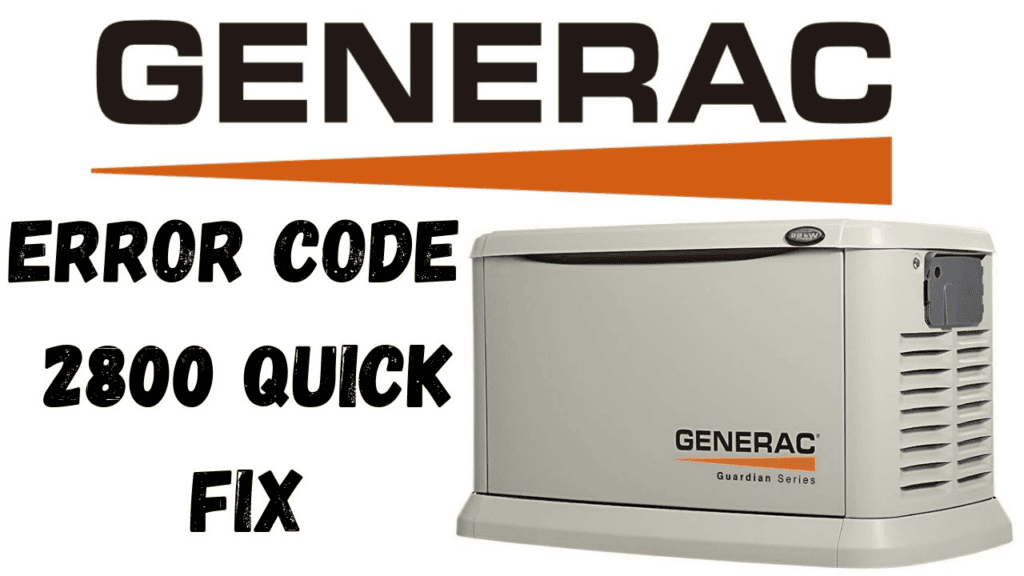When suddenly your generator stops working or shutdown that means this might be possible that our generator is facing a 2800 error board. This can be solved just by servicing, or you can use the step by step guide below. One of the main reasons for the error is that auxiliary shutdown switches were accidentally flipped to the off position. In this article I am going to share how to fix generic error code 2800 and how it looks like in your mobile link app so let’s get started without wasting any time.
What does generac error code 2800 Looks Like in the Mobile Link App
When you open the mobile app, you will see some error messages in the Generac’s Mobile Link app. Or you will be allerted by the notification that your generator is no longer running. when you click on the status history page of the app, here you will see so many additional error messages and that generator is shut down due to an alarm
How to fix generac error code 2800
While inspecting the generator you will see a red alarm light on: but when you open the generator the control panel interface will cycle between two error messages. These two iron messages have different meanings such as one of these shows that the generator has stopped working due to the auxiliary shutdown switch and the other one indicates that the working of the generator has been stopped due to the alarm from error code 2800. Which means you need to take service to your generator or turn the auxiliary shutdown switch on for that you can follow the guide discussed below. But while using this you need to be very careful so follow this guide very carefully let’s get started.
Step 1: Locate the Auxiliary Shutdown Switch on the back of the generator
Flipping the Auxiliary Shutdown Switch results in Error Code 2800. (which probably happened accidentally). An Auxiliary Shutdown Switch is located on the exterior of every Generac generator model. The Auxiliary Shutdown Switch for our model is situated in the upper-left corner of the generator’s back: If the Auxiliary Shutdown Switch is OPEN (O symbol), the generator won’t start and a “Auxiliary Shutdown” alert will sound instead. Therefore, if the O symbol of the Auxiliary Shutdown Switch is depressed, the generator won’t operate and will produce error code E2800. To help you view the Auxiliary Shutdown Switch in the OPEN (O symbol) position more clearly, I’ve zoomed in on it in the image below: Error Code 2800 is most frequently caused by the Auxiliary Shutdown Switch on the back of the generator. And sure enough, our generator’s switch had unintentionally been pressed.
Step 2: Set the Auxiliary Shutdown Switch to the CLOSED (| symbol) position
Set the Auxiliary Shutdown Switch to the CLOSED (I symbol) position by depressing the CLOSED (| symbol) side of the switch to resolve error code 2800:
Step 3: If applicable, check the Auxiliary Shutdown Switch on the inside of the generator
A supplementary Auxiliary Shutdown Switch is found within Generac generators that are 16 kW or more, close to the control panel interface. For your information, I’ve highlighted this extra switch in the image below: Since the internal Auxiliary Shutdown Switch is hidden behind the generator’s lid (and hopefully you’ve locked the lid too! ), it is extremely improbable that it was accidently flipped. Nevertheless, it never hurts to double-check this switch.
Step 4: Clear the generac error code 2800 from the Control Panel
The control panel interface will ask you to remove the alarm/error after confirming that one or both auxiliary shutdown switches are depressed all the way down to the CLOSED (| symbol) position: It’s as straightforward as the message suggests! Simply push the grey “ENTER” button after pressing the red “OFF” button on the control panel. Finally, activate the generator’s completely automatic system by pressing the green “AUTO” button (allows the generator to automatically start and exercises the generator according to the exercise timer).
Optional) Step 5: Run the generator in Manual mode
Although you’ve finished and the issue has been resolved technically, I like to run the generator in manual mode for a little while. Always check to see if the generator cranks and starts up, especially if it hasn’t been running or keeping up with its training routine for a long. All you have to do to start the generator is push the blue MANUAL button. A blue LED light on the control panel will indicate manual operation: If the generator starts up without a hitch, let it run for a few minutes.
(Optional) Step 6: Return the generator to Auto operation
By pushing the green “AUTO” button when you’re prepared, you can restart the generator’s fully automatic system functioning. Also Read: How to Fix Ticketmaster Error Code U201 The Batch PDF Printer, Converter & Editor – Wondershare PDFelement How to Update Minecraft on PC Bedrock How to barricade windows project zomboid
Q1: What does generac error code 2800 mean?
Flipping the Auxiliary Shutdown Switch results in Error Code 2800. (which probably happened accidentally). An Auxiliary Shutdown Switch is located on the exterior of every Generac generator model.
Q2: How do you fix an over crank generator?
Resetting the controller and restarting your device can solve the problem if your home standby is displaying this error code. There is a problem if, after two automatic attempts, your device still won’t start. Verify that your generator’s gas is turned on.
Q3: What would make the over crank come on a Generac generator?
The overcrank alert indicates that although the generator is trying to start and ramp up to its normal speed, it is not actually beginning. Weak batteries, gas supply problems, empty propane tanks, and improperly installed generators are a few of the causes of this overcrank problem.
Q4: What does red light on Generac generator mean?
A Generac unit’s red light on the side indicates that it won’t operate during a power outage for whatever cause. In your case, it was just that the unit was off, but it was still attempting to indicate that it wouldn’t have ran in the first place.