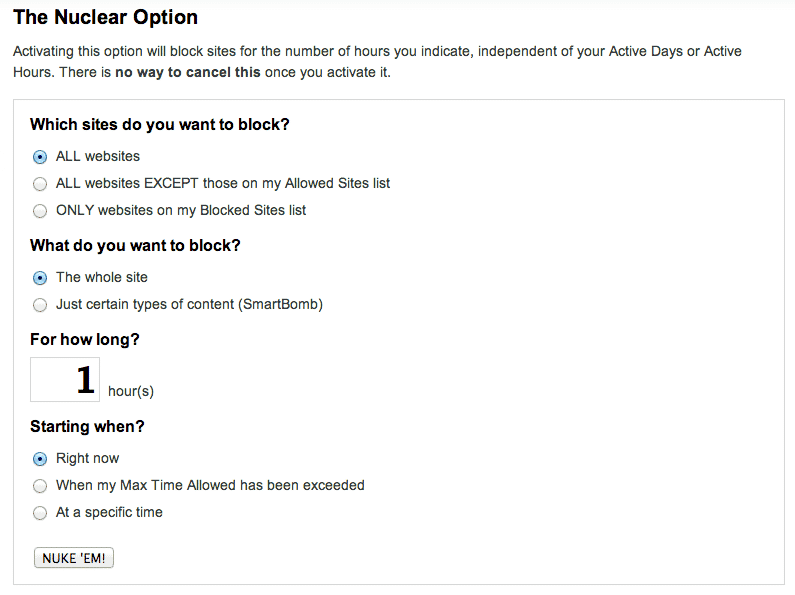If you’re like me, doing research on the internet often leads to a quick visit to an unrelated website. “Oh, let me quick check reddit..” and suddenly you waste 30 minutes watching random pictures. Luckily, StayFocusd for Chrome helps you to avoid that by limiting the amount of time spend on certain websites.
The concept of this extension is quite simple: You are able to white- or blacklist certain websites, define the daily total time allowed to spend on these sites, activate the extension and you are good to go. You are also able to define “Active Hours”, which restrict StayFocusd for a time range during the day. This comes in handy when you only want to restrict yourself during the day but browse your favourite websites in the evening.
The extension also offers a “Nuclear Option” which will basically block all websites except for a few whitelisted. [Button_Blue link=”https://chrome.google.com/webstore/detail/stayfocusd/laankejkbhbdhmipfmgcngdelahlfoji/details?hl=en”]Download the extension[/Button_Blue]
Which websites to block
Can’t decide which websites you should block? Here’s a list of websites which should be a good start for most of us:
facebook.com twitter.com tumblr.com instagram.com linkedin.com pinterest.com vine.com reddit.com netflix.com 9gag.com
Got a website to add to that list? Make sure to share them in the comments!