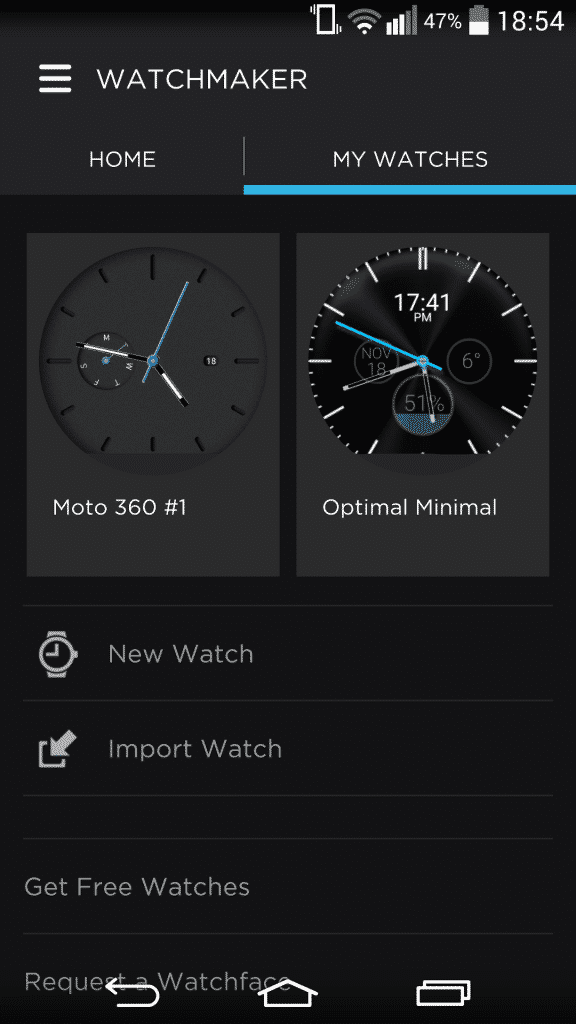There are tons of custom round watch faces available which can be easily installed on your smart watch. Trust me, there’s a design for everyone. Going to a fancy event or to an trashy bad taste party? There’s a face for that! Of course, some of the pre-installed watch faces look great (especially Motorola did a good job), but it’s always nice to have more choices to try out. Right now, there are two ways to install custom watch faces on your LG G Watch R or Moto 360 using either the app Facer or WatchMaker:
Install a custom watch face using Facer
Facer is available on the Play Store for $0.99. I know, it’s not for free but it’s definitely worth it. After spending quite a significant amount to get the watch, this tiny investment won’t hurt.
Step 1: Download and install Facer
Head over to the Play Store on your phone or browser and download Facer. Once that is done, you’re facing the hardest task…
Step 2: Out of countless watch faces, find the one(s) you like the most
Having too many options makes it really hard to make a decision. There are some places which offer a large selection of watch faces. Here are the most popular ones:
The subreddit /r/AndroidWatchfaces The Facer subreddit The WatchMaker subreddit FaceRepo The featured watches section in Facer and Watchmaker
Step 3: Download and import your favorite watch face(s) into Facer
If you have the page with the watch face open on your smartphone, you can directly download the file to your phone (usually a *.face, *.watch or *.zip file). If you’re given the option to download the watch face via Facer, then select that one. In that case, Facer will basically do the rest which is pretty nice. Otherwise, just download it the normal way into your download folder and move it to the location /sdcard/Facer using a file manager app like ES File Explorer. Now you only need to extract the files (if it’s a zip). Should you download the zip file to your Windows or Mac computer, you need to extract the files and transfer them to the Facer folder (/sdcard/Facer) on your phone using your USB cable or any wireless transfer app.
Step 4: Put the watch face onto your Moto 360 or LG G Watch R
Restart Facer if it’s already open or start the app normally. Do you see the new watch Face? Good. Now go to the settings menu of your smart watch, select change watch face and then Facer. Go back to the Facer app on your phone, select the watch face you want and then click on the watch icon on the top right corner. That’s it, enjoy your “new” watch!
Install custom watch faces with WatchMaker
WatchMaker is a more advanced watch face app for Android Wear, offering more features for people who want to create their very own watch faces – it’s my favorite choice. However, for downloading and installing custom watch faces, both apps do the job just fine. The only mentionable difference is that you’re not able to download watch faces via the app like you can with Facer.
Step 1: Download and install WatchMaker
There’s a free version of WatchMaker on the app store, which I recommend you to try out first. The paid version is $0.99 and unlocks text effects, custom fonts, shaders and custom images. This is only interesting if you want to create your own faces. Download and install the version you want.
Step 2: Download your watch face and import it into WatchMaker
Check out the links in Step 2 of the Facer method and select a watch face you like to put onto your watch. Download the face file using your android phone or computer. As already mentioned, if you use your computer for that, you need to transfer the file to your phone. With WatchMaker it’s not important where you place the files on your phone. Just place it in your download folder, for example. That’s also the default location if you download the file with your phone. Start the WatchMaker app and, on the home tab, select ‘Import Watch’ and browse to the folder with the watch file and select it. Now you should see your new watch face in the ‘My Watches’ tab.
Step 3: Put the watch face onto your smartwatch
This is basically the same as with Facer. Go to the settings menu on your Moto 360 or LG G Watch R, select change watch face and then WatchMaker. On your phone, select the face you want and hit the green ‘Set Watchface’ button. Done!
Share your favorite watch faces with us!
Since we’re always on the lookout for great watch faces, feel free to share your custom face in the comments. A picture of your watch, screenshot or download link, doesn’t matter.