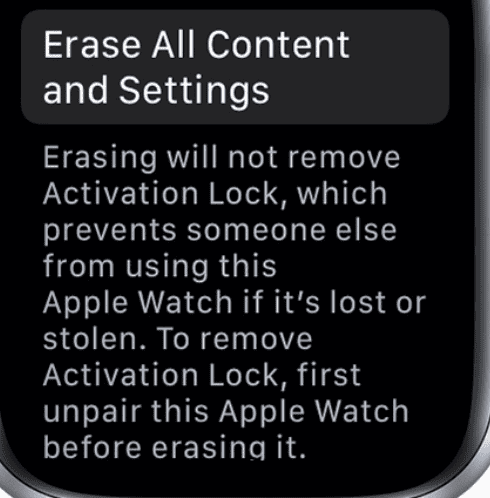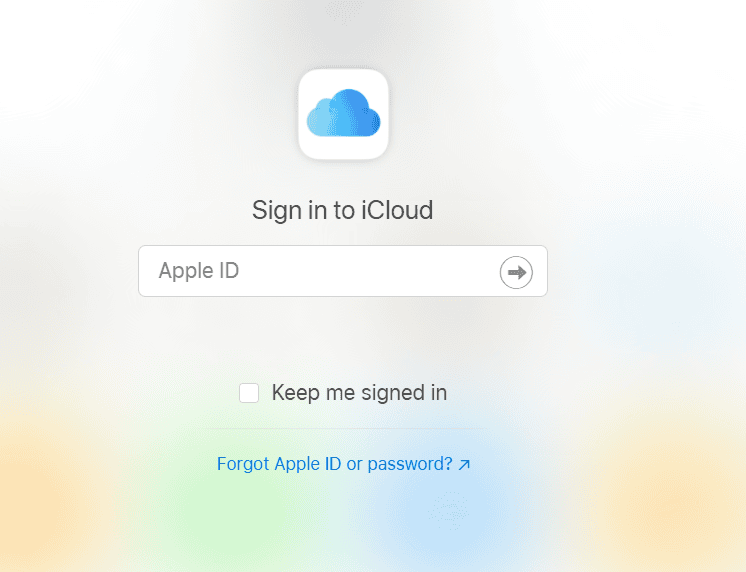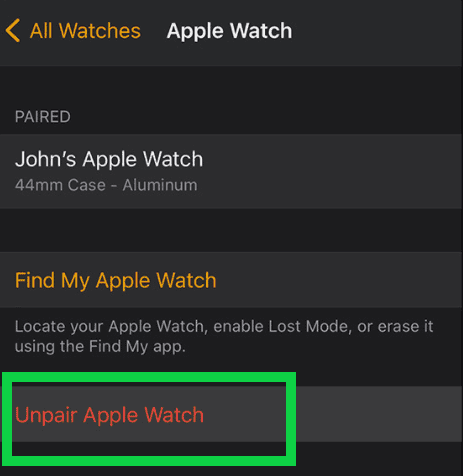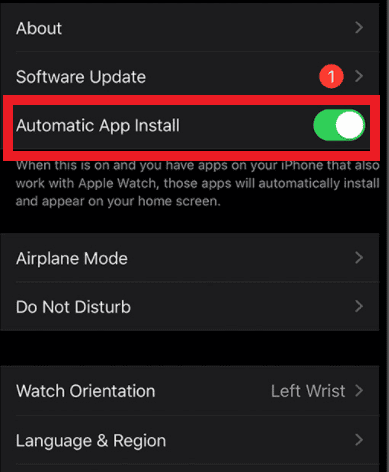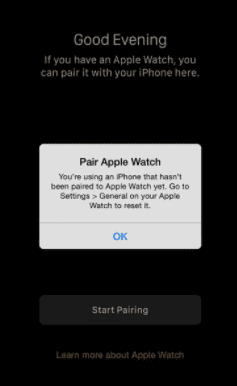Whether you want to pair your watch with your new iPhone or just factory reset it without a paired phone, it’s possible to do so. I’ve searched the Internet looking for an answer and decided to make a brief summary for you how to reset the Apple watch and how to pair it with your new Apple phone. Let’s start.
How to factory reset the Apple watch and unpair it from an old iPhone?
First, let me show you how to factory reset your Apple watch. By doing a factory reset, you will automatically unpair your watch from an old iPhone, and it will be ready to pair with your new device. The easiest thing to do that is by using Apple’s Watch app on your iPhone. https://apps.apple.com/us/app/watch/id1069511734 Note: If you have an Apple watch with a transit card in your Wallet app, remove it before unpairing. https://support.apple.com/en-us/HT205583#removecard *for GPS + cellular models, you will be asked to keep or remove your cellular plan. You should keep it if you plan to pair your devices again and remove it if not.
How to reset the Apple watch without a paired phone?
What happens if you do not have your iPhone nearby and you want to reset your watch? Not to worry, there is a way to reset your Apple watch directly from the device. Here is how. Yes, it was that easy. Your watch is reset to factory settings now and ready to be paired with other devices. Note: If you forgot your password, follow this link https://support.apple.com/en-us/HT204567
Remove Activation Lock from your Apple watch
In order to be able to connect your Apple watch to any other iCloud, you need to remove the Activation Lock from your watch. Even after a factory reset, there is still a chance that Activation Lock is preserved, so make sure to check it before even trying to pair your watch with a new iPhone. If you did factory reset by using the Watch app, most likely Activation Lock is switched off automatically. In order to check it, open the Watch app on your phone, choose “My Watch” > “All Watches.” Tap the “info” button next to your watch. If you see “Find My,” it means that Activation Lock is on, and you need to disable it. If you do not see this feature, Activation Lock is already disabled, and your phone is ready to be connected to another iCloud.
How to connect your Apple watch to a new Apple phone?
Let’s go through what you will need to connect your Apple watch to a new iPhone. You will need your watch and both old and new iPhone connected to WiFi. Before unpairing your watch from an old iPhone, the first step should be to update both devices and do the backup. The backup can be done to iCloud or your computer, but make sure to save all the essential information from your watch and your old iPhone. Now you are ready to set up your new iPhone – choose the most recent version of iCloud for setup. Depending on the procedure you choose, you will have different steps to follow when connecting your watch to a new Apple phone. If you choose Automatic Setup, you will be asked to connect your iPhone to your watch. Select this option. If you choose to unpair your watch from an old iPhone and pair it with the new one, follow this guide.
Apple Watch LTE
Apple Watch LTE is a network your watch is using to connect to cellular. It gives you the ability to receive calls and SMS via watch when your phone is not nearby. If you switch your iPhone, you will not need to change an LTE as long as you have the same service provider. In case you switch the provider as well, the best would be to contact the new provider and ask about all the terms & conditions.
Conclusion
Whatever the reason is, you can easily reset and erase your Apple watch and unpair it from an old iPhone. However, you do not need to unpair it before pairing it to a new device. You can simply follow the guide and choose Automatic Setup. If you have any other ideas, suggestions, or comments, I’d love to hear them all in the comment section below!
Editors’ recommendation
How to Backup Your iPhone or Another Apple Device to iCloudHow to Update IOS 14 on your iPhoneFind your Lost iPhone even when your battery is dead